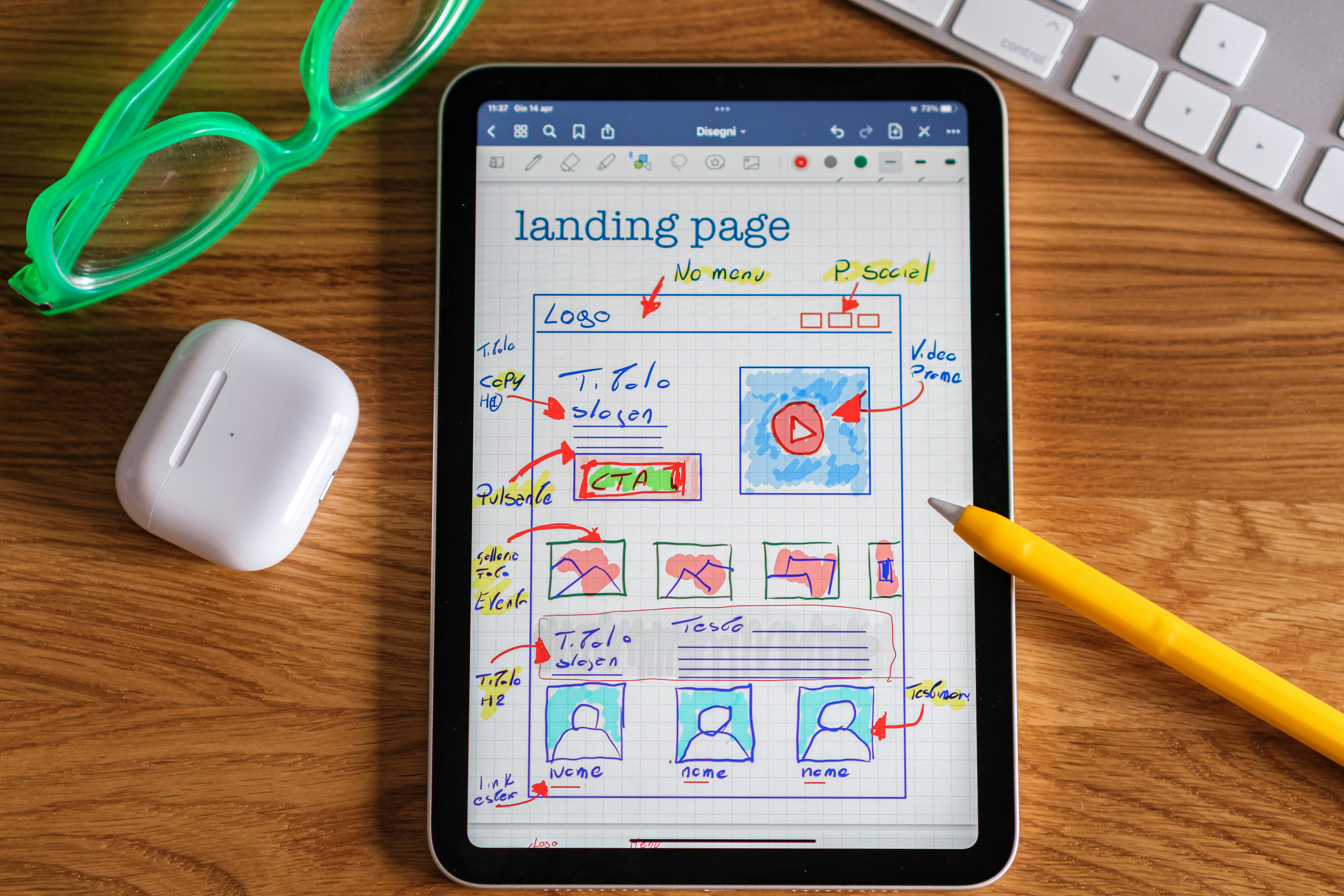How to Build a Business Website That Actually Gets Clients (Step-by-Step Guide)
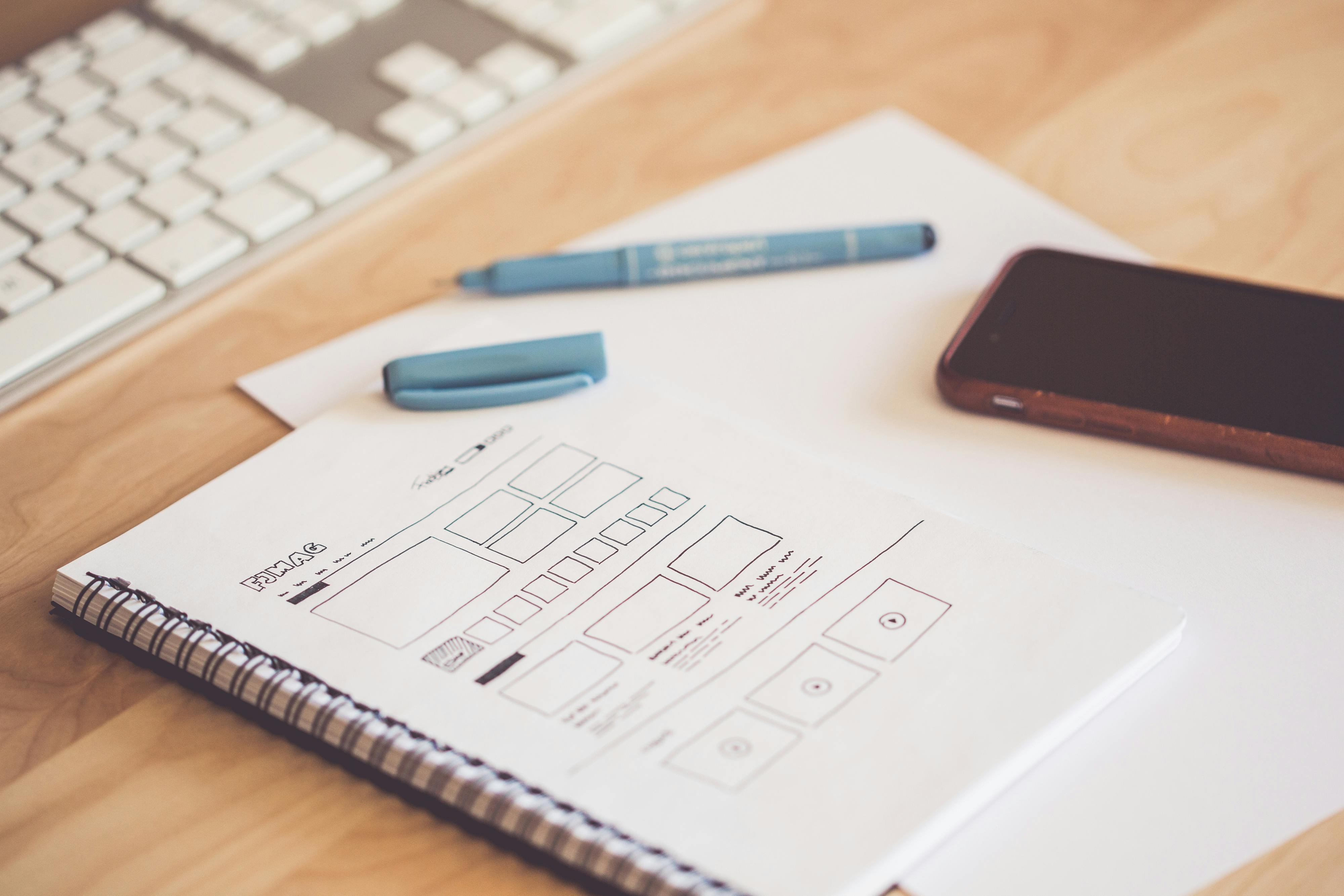
💡 Why Your Website Matters More Than Ever
Your website is often the first impression of your business.
But here’s the truth:
A bad website is worse than no website at all.
If it’s confusing, slow, unprofessional, or hard to navigate, you’re losing trust—and sales—before people even call you.
That’s why this guide doesn’t just show you how to build a business website…
It shows you how to build one that actually gets results.
Let’s get started.
🔧 Step 1: Define Your Website’s Goal
Before you touch a template or domain, answer this:
What do you want your website to do?
Examples:
- Book consultations
- Sell products
- Collect leads
- Educate your audience
- Showcase a portfolio
This goal becomes your north star, guiding design, layout, copy, and structure.
✅ Pro Tip:
If your website has too many goals, it will confuse visitors. Pick ONE main goal.
🧠 Step 2: Research Competitors (But Don’t Copy)
Look at 3–5 websites from businesses in your industry.
Ask yourself:
- What looks professional vs. sloppy?
- What’s easy to navigate?
- How do they showcase services?
- What do you wish they did better?
This helps you identify must-haves and opportunities to stand out.
🌐 Step 3: Choose a Domain Name
Your domain should be:
- Short
- Easy to spell
- Reflective of your brand
❌ Avoid numbers, hyphens, and long strings
✅ Aim for .com if possible
You can buy domains from sites like:
- GoDaddy
- Namecheap
- Google Domains
🏠 Step 4: Choose a Website Platform
Here are your main options:
1. DIY Builders (Good for basic sites):
- Wix
- Squarespace
- Shopify (for eCommerce)
Pros: Easy to use
Cons: Limited customization, not ideal for growth
2. WordPress + Elementor (Best balance):
- Full control
- SEO-friendly
- Scalable
3. Hire a Pro (Best for serious businesses):
- Custom strategy
- Branding alignment
- Hands-off setup
🔑 Want a done-for-you setup that grows with your business? Click here to book with RWD.
🎨 Step 5: Plan Your Site Structure
Typical pages:
- Home
- About
- Services / Products
- Portfolio / Case Studies
- Testimonials
- Blog
- Contact
Map out your navigation before you start building.
📝 Step 6: Write Website Copy That Converts
Copy is often overlooked — but it’s what sells.
Here’s a proven page formula:
- Headline – Say what you do and who you help
- Pain Points – Speak directly to the customer’s problems
- Your Solution – Position your offer as the answer
- Proof – Testimonials, stats, awards
- Call to Action – Tell them what to do next (Book a Call, Buy Now, etc.)
⚠️ Avoid vague headlines like “Welcome to My Website.”
✅ Try “Helping Springfield Small Businesses Grow with Results-Driven Web Design.”
🎯 Step 7: Design With Your Customer in Mind
Great design is more than just colors and fonts.
You want:
- Clear layout (no clutter)
- Easy navigation (especially mobile)
- Strategic use of visuals
- Fast load speed
- Consistent branding
Use white space to guide the eye, and keep text scannable.
If you’re unsure, simple is better.
Focus on clarity over creativity.
📱 Step 8: Optimize for Mobile
Over 60% of website traffic is mobile.
If your site doesn’t look good on phones, you’re leaving money on the table.
Check:
- Text readability
- Button spacing
- Load times
- Menu accessibility
🚀 Step 9: Set Up SEO Basics
You want to be found on Google, right?
Start with:
- Keyword-rich titles and meta descriptions
- Alt text on images
- Clear URLs
- Blog content (updated regularly)
- Google Analytics + Google Search Console
If SEO feels overwhelming, we can set up your foundation for you.
📬 Step 10: Include a Strong Call to Action
Don’t assume people know what to do next.
Every page should have:
- A clear CTA (Book Now, Contact Us, Start Here)
- A way to contact you
- Optional: Newsletter signup or lead magnet
💡 A good lead magnet could be: “Free Website Audit” or “10 Tips to Increase Website Leads”
✅ Bonus: Launch Checklist
Before going live, double-check:
- ✅ Mobile responsiveness
- ✅ Broken links
- ✅ Contact form functionality
- ✅ Favicon + branding consistency
- ✅ Speed performance (try GTMetrix or Google PageSpeed)
🙋♂️ Should You DIY or Hire a Pro?
If you:
- Have time to learn
- Are tech-savvy
- Don’t mind trial and error
Then DIY can be a good starting point.
But if you:
- Want to look professional fast
- Need a site that actually converts
- Are busy running your business
Then it’s time to invest in a professional web designer.
💼 Build It Right With Rosemond Web Design
At RWD, we help small businesses create websites that:
- Look incredible
- Reflect your value
- Convert visitors into clients
- Scale with you as you grow
Whether you're starting from scratch or upgrading your current site, we handle everything — design, strategy, and launch.
🎯 Want a Website That Works for You?
Let’s build your online presence with clarity, confidence, and results.
👉 Book a free strategy session with Rosemond Web Design now.